Laravel のログインパッケージ Confideの解説(導入編)
Laravel Advent Calendar 8日目は @localdisk が務めさせていただきます。先日は、川瀬さんのLaravel4.1、依存パッケージの紹介でした。
僕の注目は phpseclib です。これを使用したデプロイパッケージがありまして、近いうちに試してみたいところですね。
今回はログインパッケージである Confide を紹介したいと思います。現在 Laravel でログイン認証するパッケージは、この Confide と Sentry があります。Sentry は FulePHP や CodeIgniter にも対応している高機能なログインパッケージで日本語の解説もありますので興味のある方は読んでみてください。
Confide の特徴
作りは非常にシンプルです。どういった処理が行われているか気になる方は以下の3つのソースを見ておけば事足ります。
もうひとつの特徴としては、Sentry と比べると非常に Laravel っぽいことが挙げられます。Sentry はなんとなくですが Symfony っぽいお固い感じがします。僕は Laravel のトレンドを押さえつつも PHP っぽいゆるふわさを備えてるのが割りと気に入ってるので Confide 押しです。
Confide の導入
Composer、そして Laravel の Facade/ServiceProvider の仕組みのおかげでパッケージを導入するのは非常に簡単です*1。
composer.json の require セクションに以下を追加
"zizaco/confide": "2.0.x"
そして
$ composer update
で、パッケージのダウンロード。終了したら app/config/app.phpにConfideServiceProviderとConfideFacadeの記述を追加します。
<?php 'providers' => array( 'Illuminate\Foundation\Providers\ArtisanServiceProvider', 'Illuminate\Auth\AuthServiceProvider', ... 'Zizaco\Confide\ConfideServiceProvider', ), 'aliases' => array( 'App' => 'Illuminate\Support\Facades\App', 'Artisan' => 'Illuminate\Support\Facades\Artisan', ... 'Confide' => 'Zizaco\Confide\ConfideFacade', ),
さて、使うにはもう少し準備が必要です。まずはテーブルを用意しなければなりません。Confide に用意されているマイグレーションを使いましょう。
事前に php artisan migrate:installしておいてください。
マイグレーション
$ php artisan confide:migration
で
Table name: users An migration that creates the users table will be created in app/database/migrations directory Proceed with the migration creation? [Yes|no]
で、 Yes で Enter. すると
Creating migration... Migration successfully created!
で、マイグレーションファイルが作成されます。
そして
$ php artisan migrate
で users と password_reminders というテーブルが作成されます。
Controller と route 定義
それでは動かすために Controller と route の定義をしましょう。これもコマンド一発じゃない二発です。
$ php artisan confide:controller
このコマンドで UserController が作成されます。
こんな感じ
<?php /* |-------------------------------------------------------------------------- | Confide Controller Template |-------------------------------------------------------------------------- | | This is the default Confide controller template for controlling user | authentication. Feel free to change to your needs. | */ class UserController extends BaseController { /** * Displays the form for account creation * */ public function create() { return View::make(Config::get('confide::signup_form')); } /** * Stores new account * */ public function store() { $user = new User; $user->username = Input::get( 'username' ); $user->email = Input::get( 'email' ); $user->password = Input::get( 'password' ); // The password confirmation will be removed from model // before saving. This field will be used in Ardent's // auto validation. $user->password_confirmation = Input::get( 'password_confirmation' ); // Save if valid. Password field will be hashed before save $user->save(); if ( $user->id ) { // Redirect with success message, You may replace "Lang::get(..." for your custom message. return Redirect::action('UserController@login') ->with( 'notice', Lang::get('confide::confide.alerts.account_created') ); } else { // Get validation errors (see Ardent package) $error = $user->errors()->all(':message'); return Redirect::action('UserController@create') ->withInput(Input::except('password')) ->with( 'error', $error ); } } /** * Displays the login form * */ public function login() { if( Confide::user() ) { // If user is logged, redirect to internal // page, change it to '/admin', '/dashboard' or something return Redirect::to('/'); } else { return View::make(Config::get('confide::login_form')); } } /** * Attempt to do login * */ public function do_login() { $input = array( 'email' => Input::get( 'email' ), // May be the username too 'username' => Input::get( 'email' ), // so we have to pass both 'password' => Input::get( 'password' ), 'remember' => Input::get( 'remember' ), ); // If you wish to only allow login from confirmed users, call logAttempt // with the second parameter as true. // logAttempt will check if the 'email' perhaps is the username. // Get the value from the config file instead of changing the controller if ( Confide::logAttempt( $input, Config::get('confide::signup_confirm') ) ) { // Redirect the user to the URL they were trying to access before // caught by the authentication filter IE Redirect::guest('user/login'). // Otherwise fallback to '/' // Fix pull #145 return Redirect::intended('/'); // change it to '/admin', '/dashboard' or something } else { $user = new User; // Check if there was too many login attempts if( Confide::isThrottled( $input ) ) { $err_msg = Lang::get('confide::confide.alerts.too_many_attempts'); } elseif( $user->checkUserExists( $input ) and ! $user->isConfirmed( $input ) ) { $err_msg = Lang::get('confide::confide.alerts.not_confirmed'); } else { $err_msg = Lang::get('confide::confide.alerts.wrong_credentials'); } return Redirect::action('UserController@login') ->withInput(Input::except('password')) ->with( 'error', $err_msg ); } } /** * Attempt to confirm account with code * * @param string $code */ public function confirm( $code ) { if ( Confide::confirm( $code ) ) { $notice_msg = Lang::get('confide::confide.alerts.confirmation'); return Redirect::action('UserController@login') ->with( 'notice', $notice_msg ); } else { $error_msg = Lang::get('confide::confide.alerts.wrong_confirmation'); return Redirect::action('UserController@login') ->with( 'error', $error_msg ); } } /** * Displays the forgot password form * */ public function forgot_password() { return View::make(Config::get('confide::forgot_password_form')); } /** * Attempt to send change password link to the given email * */ public function do_forgot_password() { if( Confide::forgotPassword( Input::get( 'email' ) ) ) { $notice_msg = Lang::get('confide::confide.alerts.password_forgot'); return Redirect::action('UserController@login') ->with( 'notice', $notice_msg ); } else { $error_msg = Lang::get('confide::confide.alerts.wrong_password_forgot'); return Redirect::action('UserController@forgot_password') ->withInput() ->with( 'error', $error_msg ); } } /** * Shows the change password form with the given token * */ public function reset_password( $token ) { return View::make(Config::get('confide::reset_password_form')) ->with('token', $token); } /** * Attempt change password of the user * */ public function do_reset_password() { $input = array( 'token'=>Input::get( 'token' ), 'password'=>Input::get( 'password' ), 'password_confirmation'=>Input::get( 'password_confirmation' ), ); // By passing an array with the token, password and confirmation if( Confide::resetPassword( $input ) ) { $notice_msg = Lang::get('confide::confide.alerts.password_reset'); return Redirect::action('UserController@login') ->with( 'notice', $notice_msg ); } else { $error_msg = Lang::get('confide::confide.alerts.wrong_password_reset'); return Redirect::action('UserController@reset_password', array('token'=>$input['token'])) ->withInput() ->with( 'error', $error_msg ); } } /** * Log the user out of the application. * */ public function logout() { Confide::logout(); return Redirect::to('/'); } }
次は route 定義
$ php artisan confide:routes
すると app/routes.php に以下の定義が挿入されます。
<?php // Confide routes Route::get( 'user/create', 'UserController@create'); Route::post('user', 'UserController@store'); Route::get( 'user/login', 'UserController@login'); Route::post('user/login', 'UserController@do_login'); Route::get( 'user/confirm/{code}', 'UserController@confirm'); Route::get( 'user/forgot_password', 'UserController@forgot_password'); Route::post('user/forgot_password', 'UserController@do_forgot_password'); Route::get( 'user/reset_password/{token}', 'UserController@reset_password'); Route::post('user/reset_password', 'UserController@do_reset_password'); Route::get( 'user/logout', 'UserController@logout');
そして app/models/User.php を以下のように修正。
before
<?php use Illuminate\Auth\UserInterface; use Illuminate\Auth\Reminders\RemindableInterface; class User extends Eloquent implements UserInterface, RemindableInterface { /** * The database table used by the model. * * @var string */ protected $table = 'users'; /** * The attributes excluded from the model's JSON form. * * @var array */ protected $hidden = array('password'); /** * Get the unique identifier for the user. * * @return mixed */ public function getAuthIdentifier() { return $this->getKey(); } /** * Get the password for the user. * * @return string */ public function getAuthPassword() { return $this->password; } /** * Get the e-mail address where password reminders are sent. * * @return string */ public function getReminderEmail() { return $this->email; } }
after
<?php use Zizaco\Confide\ConfideUser; class User extends ConfideUser { }
はい、設定は(とりあえず)ここまで、それでは確認してみましょう。
$ php artisan serve
して http://localhost:8000/user/create にブラウザでアクセスしてみてください。
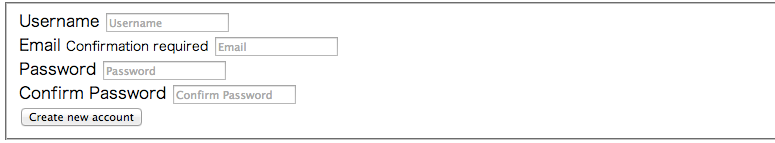
表示されましたか? 次回は引き続き、Confide の使い方を紹介します。お楽しみに!
*1:これが気持ちわるいという人もいるようですが